Introduction to the Greenhouse Effect
Goal
Engage
Ask your students what they have heard about the greenhouse effect. Ask them to explain whether
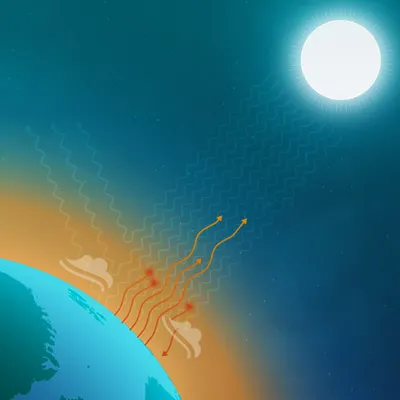
they think it is a good or bad thing. Lead a short class discussion around this topic.
Without any greenhouse effect, Earth would be an inhospitable, frozen ball of ice. However, too much greenhouse effect, caused today as we burn fossil fuels, is warming our climate rapidly and causing numerous other problems.
Explore
The simulations or virtual labs described below allow your students to explore the greenhouse effect by doing simple "experiments" within computer-based models.
- Encourage your students to determine the basic relationship between the amount of greenhouse gases in the atmosphere and temperature (more greenhouse gases = higher temperature).
- You may also want to suggest that your students pay careful attention to:
- the different behaviors of incoming photons of visible light as compared to outgoing infrared longwave photons
- the interactions between photons and greenhouse gases
- You can use these simulations in a whole-class setting with a SmartBoard or projector, you can have students work with the sims in small groups in class or in a computer lab, or you can assign these activities as homework.
- Allow 5-15 minutes of class time to explore any of the simulations described below.
- The simulation by the Concord Consortium uses HTML5 technology, so it runs on tablets as well as computers. The PhET simulation is available as a HTML5 prototype.
PhET - The Greenhouse Effect
This Java-based interactive was created by the PhET project at the University of Colorado in Boulder, which has dozens of science education simulations.
- Go to PhET's "The Greenhouse Effect" page and click the Play button in the box at the top of the page. Select Try HTML5 Prototype.
- Double click on the Photons image to launch the simulation, then click "Start Sunlight".
- Use the "Greenhouse Gas Concentration" slider control to vary the amount of greenhouse gases; observe the effect on temperature.
- Set the greenhouse gas concentration to "Lots", then observe the behaviors of the yellow photons representing sunlight and the red photons representing infrared emissions from Earth. Follow the paths of several photons of each type and report any differences you notice. [Yellow photons pass through atmosphere unimpeded. Many red photons get redirected back downward as they encounter greenhouse gases.]
The Concord Consortium - What is the Future of Earth's Climate?
This HTML5-based interactive is embedded in a lesson module created by The Concord Consortium, a non-profit educational research and development organization based in Concord, Massachusetts.
- Go to the "What Is the Future of Earth's Climate?" lesson module on The Concord Consortium's web site.
- Click the "Launch Activity" button.
- Click the link to lesson 3, "Interactions within the atmosphere."
- This lesson has six sections. You can click the small circles in the upper right to navigate to any of the sections. The greenhouse effect simulation is embedded, in a few slightly different forms, in several of the lesson segments.
- We suggest you use the version of the simulation embedded in section 2 of the lesson, since it includes graphs of temperature and carbon dioxide concentration.
- Click the "Erupt!" button several times to add carbon dioxide to the atmosphere. Observe the effect on temperature.
- Click the "Remove CO2" button a bunch of times to remove most or all of the carbon dioxide from the atmosphere. Observe the effect on temperature.
- Use the "Follow energy packet" and "Follow CO2" buttons to focus in on individual photons and gas molecules to better understand their behaviors.
The Very Simple Climate Model Activity
This activity, developed by the UCAR Center for Science Education, uses a simple online model to help students learn about the relationship between average global temperature and carbon dioxide emissions.
- Go to The Very Simple Climate Model Activity, which includes detailed information about the using the model in the classroom. Instructions are provided for interactive discussions addressing three parts of working with the model: Learning how the model works, Testing different climate change scenarios, and Sharing results with peers.
- Select Practice Scenarios: Future Climate: Explore the Possibilities. This activity offers three emissions scenarios to use in the Very Simple Climate Model.
- Follow the instructions for each of the three scenarios to use the model to predict the future temperature change. Note the differences that you observe.
Explain
Have students explore resources that explain how the greenhouse effect works. Most of the resources listed below are videos or animations; a couple are annotated slide shows or readings.
- The Greenhouse Effect- reading from the UCAR Center for Science Education
- Why Greenhouse Gases Make the Planet Warmer - lively video (about 7 minutes long) of atmospheric science professor Scott Denning explaining the greenhouse effect, from the Changing Climates project at Colorado State University
- Greenhouse Gases ;- short video (2 minutes) from the seven-part "Climate Change, Lines of Evidence" series by the Board on Atmospheric Sciences and Climate of the National Research Council and the National Academy of Sciences
- The Greenhouse Effect - short (2 minutes), narrated animation from the U.S. Environmental Protection Agency; graphics and narration may be better suited for younger students
- Global Warming: The Physics of the Greenhouse Effect - short (2 minutes) video on PBS Learning Media using clips from the NOVA/FRONTLINE television series
- Earth’s Delicate Energy Balance - 4.5-minute video about the greenhouse effect, Earth’s energy budget, and climate change, including scientist interviews, from the California Academy of Sciences
Evaluate
Here are some assessment items about the greenhouse effect, as well as an answer key:
Resources
Explore the learning resources below for more about the greenhouse effect and energy in the Earth system.
Earth’s Energy Budget
- The Energy Budget (article)
- Radiation Budget Diagram (image)
- Earth’s Energy Balance (simulation)
- Climate and Earth’s Energy Budget (article from NASA's Earth Observatory)
- Earth's Energy Budget Explained (4.5 minute video)
- Earth’s Energy Budget and Its Changes Through Time, IPCC Sixth Assessment Report, Working Group 1, Chapter 7: The Energy Budget, Climate Feedbacks, and Climate Sensitivity.
- Earth's Energy Budget -slideshow describing the fundamentals of Earth’s energy budget
Albedo
- Albedo and Climate (article)
- Looking Into Surface Albedo (hands-on activity)
Grade Level
- Middle School
- High School
Educational Standards
Next Generation Science Standards
- SEP: Developing and Using Models; Analyzing and Interpreting Data; Constructing Explanations
- CC: Energy and Matter; Stability and Change; Systems and System Models; Cause and Effect; Scale, Proportion, and Quantity
- DCI: MS-PS3.A, HS-PS3.A Definitions of Energy
- DCI: MS-PS3.B, HS-PS3.B Conservation of Energy and Energy Transfer
- DCI: MS-ESS2.A, HS-ESS2.A Earth's Materials and Systems
- DCI: MS-ESS2.D, HS-ESS2.D Weather and Climate
- DCI: MS-ESS3.D, HS-ESS3.D Global Climate Change
- DCI: MS-ESS3.A, HS-ESS3.A Natural Resources
- DCI: MS-ESS3.C, HS-ESS3.C Human Impacts on Earth Systems