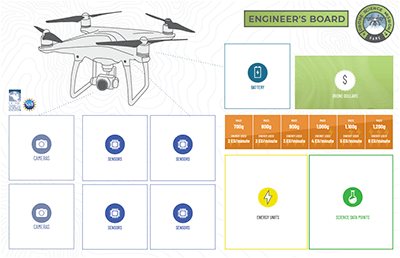Drone Science Mission Board Game
Goal
Students engage in engineering practices as they choose the optimal suite of cameras, batteries, and sensors for their aircraft, then iteratively adjust and improve their choices over a series of simulated flights in order to maximize science data return.
Learning Objectives
- Students will learn that drones can be used to study scientific phenomena and monitor natural hazards.
- Students will practice optimizing an engineered system, balancing cost and weight, against data returned.
- Students will practice iteratively revising and improving an engineered system based on their observations of the outcomes of earlier flights.
Time
- Preparation time:
- The first time you play, you will need to print out the game boards and various cards and tokens. You will also need to cut up the sheets with game cards, money, and similar tokens into individual pieces. Preparation time depends on the number of game sets you create. We recommend four students per game set.
- Assume about 10-15 minutes of preparation time per game set, most of which is spent cutting. It may take a little longer on your first set until you get the hang of it. It may go more quickly if you go into mass production mode, making several copies at once.
- If you can enlist students to help with the cutting, they might be more interested and invested in playing the game.
- If you can afford to have the PDF game files sent to a professional printer for printing and cutting, that will save you time. You might still need to organize the game pieces when they return from the printer.
- Class Time
- We recommend spending two class periods. During the first period, describe the scenario, discuss the science of volcanoes and how they can pose a hazard for humans, and possibly do a “dry run” flight to familiarize students with the mechanics of game play. Use the second period to play three full rounds of the game, and to debrief afterward.
- If you cannot devote two class periods, the game can be played in a single 1-hour class period. Students would need to be on-task, and it might feel a little rushed.
Materials
- Game sets (ideally one set for every four students), including:
- 3 game boards: Bank & Store Board, Engineer’s Board, and Pilot’s Board (print single-sided)
- Scoresheet
- Printed copies of the rules, including both the 4-page introduction, goals, and Quick Start Guide as well as the 7-page Complete Rules and Details
- Game cards and tokens:
- Pen or pencil for writing on the Scoresheet
Preparation
- Print copies of the three game boards, preferably on 11 x 17 inch paper. Printing on cardstock and/or laminating the boards will make them more durable for repeated use.
- Print copies of the game cards and tokens. Cut them into individual pieces.
- Print copies of the Scoresheets.
- Print copies of the rules. Make sure to read through the full set of rules yourself before having students play the game.
- Play the game (including all three flights) at least once yourself so you are prepared for student questions.
Tips for Printing
The game boards and cards look best when professionally printed. If you have a budget to do so, we recommend taking the PDF files to a printing service to have them printed and cut. However, this is not necessary for game play. Professional printing will make an aesthetically more attractive game and allow some aspects of play to go more smoothly.
If you print the game boards and cards with your school’s printer, there are a few details to be aware of:
- Most of the game cards and tokens have two-sided designs. If your printer does not support two-sided printing, the items are still functional and have all the crucial information on one side. For example, the in-game money has the same design on the front and the back to make it easy to view whichever side is up, but it can be used if printed single-sided. Likewise for the Science Data Point and Energy Unit tokens, and for the small markers for payload mass and the drone’s position on the Pilot’s Board.
- The Event Cards have decorated backs that are color-coded red (Flight Event Cards) or green (Science Event Cards) to make it easy to distinguish them during game play. The cards are still completely functional even if you can only print the front sides with the info about each event.
- The Equipment Cards (batteries, cameras, and sensors) have useful information on both sides, but only one side is absolutely essential for game play. The “front” of each equipment card has values for cost and mass, as well as data (cameras and sensors) or energy (batteries). This information is needed for game play. The “backs” of Equipment Cards have brief descriptions of each item, but this information isn’t strictly needed for game play if you are unable to print double-sided.
- If you are able to print double-sided, the alignment of the front and back sides of cards and tokens may not match exactly. Unless you take the files to a printing service, we’ve found that different printers tend to slightly offset the alignment of the front and back sides of pages. The offset is usually slight and doesn’t ruin the look or functionality of the cards.
Directions
- Describe the scenario posed in the introduction to the game rules: a volcano has become active near a town, and your group will monitor the volcano for activity using cameras and other sensors flown on a drone.
- Lead a whole-class discussion about volcanoes. Ensure that students understand that volcanoes emit ash and various gases, as well as hot lava. Describe the different types of sensors and cameras used in the game (see the Background Information section of this activity for descriptions) and what they detect.
- Divide the class up into groups, and provide each group with a game set. Groups with four students per group are ideal, but smaller or larger groups also work.
- Assign roles within each group, or have students choose their roles. The four roles are: Banker, Engineer, Pilot, and Scorekeeper. Tell students to place the board or score sheet appropriate for their role in front of them. Tell students that they are a team, and should make decisions about how to equip and fly their drone as a group. The roles are intended to simplify and speed up game play, not to exclude any member of the group from providing input about any of the boards.
 Have students set up the boards, cards, and tokens.
Have students set up the boards, cards, and tokens.
- Place the money, equipment cards, Science Data Point tokens, and Energy Unit tokens onto the Bank & Store Board.
- Thoroughly shuffle the Flight Event Cards and the Science Event Cards. Place each deck face-down on the Pilot’s Board.
- Place the drone token on Home Base on the Pilot’s Board.
- Tell the banker to pass $700 in startup funds to the engineer to place on the Engineer’s Board. Explain the rules for buying equipment, then have students equip their drones with a battery, a camera, and one or more optional sensors. There are a couple of ways to conduct the first mission to the volcano. See the Teaching Tipssection of this activity for more details.
- Option 1: Tell the student groups to all equip their drones the same way, with a Standard Battery, a basic Navigation Camera, and an inexpensive Humidity Sensor.
- Option 2: Allow students to equip their drones as they wish. If you use this approach, allow time for students to discuss and debate options for equipment. Remind students to keep their setups simple and lightweight to start. Beware that many students are prone to overloading their drones, so you may need to take an active role in advising them to keep the mass low in order to have a successful flight.
- Walk all student groups through their first flight together as a class, keeping the groups in sync in terms of where they are in the game (on the way to the volcano, hovering above the volcano, or heading back to home base). Make sure they understand the rules about using up Energy Units from their battery, drawing and reacting to Flight Event Cards, gaining Science Data Points while at the volcano, and the effects of the Science Event Cards. Remind the Scorekeeper to write down details about their drone’s configuration and other aspects of their first flight.
- At the end of the first flight, help students determine how much money they made, based on the number of Science Data Points collected.
- Lead a brief class discussion about what students learned from their first flight, and what they plan to do differently on their second flight. Ask students to describe the types of Flight Event Cards they encountered, so that the different groups can learn from one another. If you let students configure their drones as they wished on the first flight, ask students to describe their choices, what went well or poorly, and what they plan to change.
- Tell students to prepare for a second flight. Have them alter their equipment setup as they see fit, possibly buying new items. Tell them to recharge their batteries with a fresh set of Energy Unit tokens. Replace the Science Data Points onto the Bank & Store Board, after recording them on the Scoresheet. Have students thoroughly re-shuffle the Flight Event Cards and the Science Event Cards and place them face-down on the Pilot’s Board.
- Tell students to conduct a second flight. If the first flight went well, you shouldn’t need to keep students in sync on the second flight. Hopefully, they understand game mechanics well enough by now to proceed independently on their own. Be prepared to clarify rules to individual groups as needed.
- After all of the students have concluded the second flight, conduct another short debriefing. Ask each group to describe their strategy, explain how their mission went, and mention what they intend to do on their next flight.
- Once students have earned money from and recorded data about their second flight, have them set up their drone for a third and final flight.
- Tell students to conduct a third flight. Be ready to respond to further questions about the rules. Have students record data about the flight on the Scoresheet.
- After the final flight, conduct a whole-class discussion about the experience and what students learned. What strategies did they try? What worked well, and what didn’t go well? How realistic do they think the game is?
Background
Volcanoes
Volcanoes emit molten lava, clouds of ash and smoke, and various gases. Large eruptions spew out tons of material and vast clouds of ash. Active volcanoes can also emit smaller amounts of lava and gases on an ongoing basis as they slowly “simmer” before or after larger eruptions.
Many volcanoes have a large, central caldera from which large eruptions flow. Most volcanoes also have multiple, smaller side vents that also emit gases. Scientists monitor activity levels at these smaller vents to help predict when a larger eruption is imminent.
Volcanic Gases & Aerosols
Water vapor is the most abundant gas emitted by most volcanoes. Some especially violent eruptions occur when hot lava comes in contact with groundwater or ocean water. The lava quickly turns the water into steam, and the rapid expansion of the steam can cause enormous explosions. Volcanoes also emit steam, in a less dramatic and ongoing fashion, from side vents as well as from the main caldera.
Most volcanoes also emit carbon dioxide (CO2) and sulfur dioxide (SO2) gas. Sulfur dioxide can chemically react with water vapor to create sulfuric acid. The sulfuric acid can be washed out of the air and fall to the ground as acid rain. Large eruptions can propel sulfuric acid high into the stratosphere, where cold temperatures cause it to condense into tiny droplets called sulfate aerosols. Sulfate aerosols from very large eruptions can persist in the stratosphere for a few years. Aerosols in the stratosphere reflect away a small amount of the incoming sunlight, slightly cooling Earth. Exceptionally large eruptions can lower global temperatures by half a degree for two or three years.
Scientists use the term “aerosol” as a catch-all phrase for many types of small liquid droplets or tiny solid particles that are light enough to remain airborne for long times. Volcanic ash is a type of solid aerosol that can remain in the atmosphere for weeks or months. Volcanic ash is made of small particles of rock - basically a fine powder - blasted out of a volcano. Volcanic ash is hazardous to aviation because ash sucked into jet engines can disable or destroy the engines during a flight.
Volcanic Hazards to Humans
Large flows of molten lava and enormous, explosive eruptions present obvious hazards to people who live near volcanoes. Volcanoes can also endanger people with clouds of hot gases or sudden floods of debris. Scorching everything in its path, a pyroclastic flow is a fast-moving cloud of extremely hot volcanic gas and ash that hurtles down a volcano’s side faster than a speeding car. A lahar is a sudden flood of mud, ash, and debris that is triggered by a volcanic eruption. Volcanoes are often tall mountains with snow that melts catastrophically when a hot eruption occurs, unleashing sudden, large floods of water, mud, ash, and other debris such as trees.
Volcanoes in or near the ocean can trigger tsunamis when they erupt. Volcanoes near water can also set off huge steam explosions when a smaller eruption breaks open a path for large quantities of water to pour onto molten lava. This causes an enormous blast when the water expands as it turns to steam. Volcanic eruptions can also set off earthquakes.
Some examples of well-known volcanic eruptions that affected human populations include the eruption of Mount Vesuvius (that destroyed Pompeii), Mount St. Helens, Krakatoa, Tambora, Nevado del Ruiz, the Soufrière Hills volcano on Montserrat, and Mount Pelée on Martinique.
Sensors
The types of sensors represented in this game, and the aspects of volcanic activity each can detect, are briefly described below:
- Aerosol Sensor: Detects tiny volcanic ash particles. The drone needs to fly through the ash cloud to allow the aerosol sensor to detect the ash.
- Carbon Dioxide (CO2) Sensor: Detects carbon dioxide gas, which most volcanoes emit. The drone needs to fly through the gas plume. The gas could be coming from the main caldera or a minor side-vent.
- Humidity Sensor: Detects water vapor, which many volcanoes emit. The drone would need to fly near a steam plume, which could come from either a smaller side vent or the main caldera.
- Infrared (IR) Thermometer: Measures temperature from a distance by detecting infrared radiation. Can detect hot ground with lava flowing beneath the surface.
- Sulfur Dioxide (SO2) Sensor: Detects sulfur dioxide gas, which many volcanoes emit. This is the “rotten egg smell” gas that many geologically active features, such as hot springs and geysers, give off. The drone needs to fly through the gas plume to sense sulfur dioxide. The gas could be coming from the main caldera or a side-vent.
Cameras
- Navigation Camera: An inexpensive, relatively low-resolution video camera that allows the pilot to see where the drone is going. It is good enough to spot basic features on the volcano, such as pools of lava in the caldera, clouds of ash or smoke, or new vents forming on the volcano’s sides. It is similar in quality to a GoPro camera.
- Hi-Res Video Camera: A higher-quality video camera that captures high-resolution images. Capable of spotting even small details in its views of the volcano.
- Infrared (IR) Camera: This video camera captures images in infrared (IR) “light”, which allows it to “see” heat. It is helpful for mapping sections of the volcano where molten magma might lie hidden beneath the surface of the ground. Normal cameras can spot bright orange lava when it flows on the surface, while an IR camera can detect hidden hot spots lurking beneath the surface.
Drones & Equipment
The data about the performance and cost of the drone, batteries, cameras, and sensors used in this game was derived from real-world sources. Some assumptions and simplifications were made when specific data was unavailable or, in some cases, to simplify the mechanics of game play. For example, we rounded the costs of all items of equipment to the nearest $50 to make it easier for the banker to make change during game play.
We patterned the drone in the game after the DJI Phantom 4, an extremely common consumer model that is widely used for aerial photography. We estimated its capacity for carrying instruments, in terms of weight, based on the weight of the camera systems typically used with the Phantom 4. To establish the relationship between the drone’s mass and the rate at which it uses the energy in its battery, we consulted a published “flight time vs. weight” graph for a high-end drone that can carry heavy cameras (up to 20 pounds!) and scaled-down those values to represent the smaller Phantom 4. The rate in the game at which the drone spends Energy Units from its battery, based on the payload mass, reflects this reasoning.
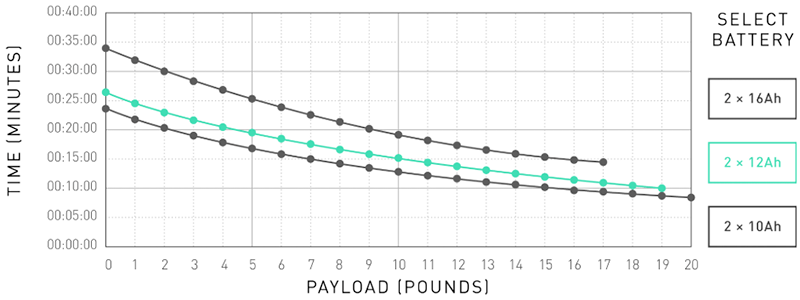
Representing the sensors did require a bit more artistic license in order to balance realism with simplicity of game play. For example, in reality, scientists often attach several different sensors to a drone, and those sensors share some equipment such as a data storage system and a fan to suck in air samples. Therefore, a group of two or three sensors in a cluster using shared resources might weigh less than the sum of the individual sensors, assuming each individual sensor needs all of the same supporting infrastructure. To simplify game play, this weight savings by clustering multiple sensors is not reflected in the rules. However, the costs and masses of the in-game representations of instruments are relatively proportional to published price and performance data for actual sensors. A simple GoPro-level navigation camera weighs less and costs less than an infrared camera. A sensor for a gas like sulfur dioxide costs more than a basic humidity sensor. Similarly, advanced, lightweight batteries are available for many drone models but tend to carry a premium price tag.
Teaching Tips
This game can be played solo or by a small group of 2 or 3 students using a single copy of the game. We recommend groups of 4 students per game setup, with each student responsible for one of four roles (Pilot, Engineer, Scorekeeper, or Banker). If you have several groups play at once, you can choose to allow them to compete with each other if you wish. The teams with the highest scores, the most Science Data Points collected during three flights, would be the winners.
Because of the number of boards, cards, and other elements in the game, students may need direct instruction and strong guidance at the start. Based on play-testing experience, most students become comfortable with the complexity after they have conducted one full mission to the volcano and back.
You can ease your students into the game by having all student groups “walk through” the process of equipping their drones and flying their first mission together as a whole-class exercise. For the first flight, tell all groups to configure their drones in the same way with a simple setup:
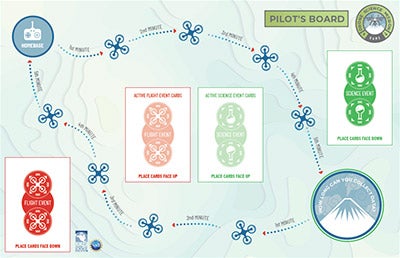
- Standard Battery
- Navigation Camera
- Humidity Sensor
Next, talk your student groups through a flight to the volcano, making sure each group completes each step before having the whole class move on. Aspects of the game to emphasize include:
- While flying to the volcano, get students used to the pattern of moving their drone marker on the Pilot’s Board, “spending” Energy Units from their battery each turn, and picking a Flight Event Card and reacting to it.
- While at the volcano, remind students that they must continue to spend Energy Units and pick a Flight Event Card each turn. Next, add in the notion of collecting Science Data Points based on the suite of instruments and cameras the drone is carrying. Also, students should draw Science Event Cards and determine whether they get bonus Science Data Points for having a matching instrument. Suggest to students that they spend about 5 or 6 minutes at the volcano gathering data. This should allow them to collect enough science data, which generates cash rewards, to be able to upgrade some of their equipment with better, more expensive items.
- Discuss with students how long they can safely stay at the volcano collecting data before heading home. They can make a simple estimate of how much energy is needed to fly home based on the number of Energy Units remaining in their battery, their rate of energy use which is determined by payload weight, and the fact that the flight home takes 5 minutes. Next, remind students that most of the Flight Event Cards seem to be bad news, often increasing the energy use rate. Suggest that students might want to leave a “margin of safety” in their decision about when their drone needs to head homeward, to account for the likely (though unpredictable!) bad luck of the Flight Event Cards.
- While flying back from the volcano, the pattern of game play is the same as for the flight to the volcano. Move the drone marker, spend Energy Units, draw a Flight Event Card.
- At the end of the flight, remind students to record their Science Data Point tally on their scoresheet, then explain how much money they get as a reward for data points. Tell students that they are free to make their own choices about equipment on the second flight, and remind them that they can upgrade to better items if they have enough money. If any groups crashed on the way home due to running out of battery power, explain to the class how their Science Data Point tally is reduced and that they must spend money on repairs.
After the first flight, your students should be comfortable enough with the rules that they can focus on strategy. They will also be familiar with some key details of the game, such as the predominantly negative outcomes of the Flight Event Cards and the need to keep the payload light to allow for a longer stay hovering over the volcano collecting data.
After each flight, conduct a whole-class discussion, encouraging students to compare and share their strategies and experiences during that round. After the first run, where you told them which equipment to choose, they will mostly describe the events they encountered, how much data they collected, and whether they made it back to base. After the second and third flights, their descriptions should also explain their strategies for equipment choices and how those choices worked out.
Game Play Tips
It is important to allow students to experiment, and sometimes fail, in the choices they make within the game. However, it is also important to keep students from becoming “stuck” or frustrated. Here are some “coaching tips” that you might want to be ready to supply as you observe students playing:
- It is vital to keep the drone’s payload mass fairly low. A high mass forces a high rate of energy use, which prevents a long stay at the volcano. The easiest way to rack up Science Data Points is to spend several minutes at the volcano. Most students are prone to adding too many sensors to their drone, weighing it down.
- Students can do a little math to estimate when their drone is running low on energy and should leave the volcano to head towards home. They may need some coaching to realize that they should leave a margin of safety in this estimate, to account for the unpredictable but usually negative influence of the Flight Event Cards. A good rule of thumb is to assume that, on average, the effects of Flight Event Cards tend to cost about one extra Energy Unit per minute.
- Sometimes, “more expensive” is not better. The High Capacity Battery is a false promise. It seems like a deal since it is only slightly more expensive than the Standard Battery and provides 10 more Energy Units. However, its mass is also 100 grams more. In most cases, this results in spending one extra Energy Unit every minute. Since the flight time to the volcano plus the time to get home adds up to 10 minutes, this battery rarely pays off.
- Having two or more different types of sensors increases the odds of drawing a Science Event Card that provides bonus points because it matches at least one of your sensors. Because of this, two lightweight sensors might be better than one heavier sensor. Because it is so important to keep the payload mass low, students need to balance a desire for more sensors with the need to keep the total mass low.
- Most Flight Event Cards are bad news. This is realistic. Lots of things can go wrong when flying a drone.
Extensions and Variations
There are ways to make the game simpler, especially for the first time the game is played. These alternatives might be especially helpful for younger students.
- Before actually playing the game, conduct one or more “test flights” with partial rules, to help students gradually learn the full set of rules.
- Omit the Flight Event Cards and the Science Event Cards on the first test flight to simplify the rules. Then conduct a second test flight with the added complexity and randomness introduced by the two types of event cards.
- To make the initial test flight simpler still, don’t collect data at the volcano - just fly there and back. Then do another flight during which the drone collects Science Data Points.
- After the test flights, begin the real game with a clean slate, including starting money for equipping the drone.
There are also ways to extend or customize the game.
- Devise a different mission using the same rules and cards. Invent a scenario with a different natural hazard, such as flooding or wildfires. Make the flight to the hazard longer or shorter. Which sensors are still useful for hazards other than volcanoes? Use this approach to make the game more relevant to your specific location, especially if there are no volcanoes nearby.
- Include a different model of drone, or allow students to choose between different drones for their missions. Have students research the cost and performance capabilities for actual drones on the web. Have students determined appropriate game parameters for the drone models they add, such as cost and flight time and payload carrying capacity.
Credits
Created by Randy Russell at the UCAR Center for Science Education with design and illustration by Sharon Franz White. Thanks to numerous UCAR SciEd staff members for providing feedback on early versions of the game. The initial concept for this game was inspired by the MarsBound and AstrobioBound activities developed by Arizona State University for NASA.
Grade Level
- Upper Elementary
- Middle School
- High School
Educational Standards
Next Generation Science Standards
- SEP: Planning and carrying out investigations
- CC: Systems and system models
- DCI: Engineering Design, including Developing Possible Solutions and Optimizing the Design Solution
- DCI 3-5-ETS1 for upper elementary
- DCI MS-ETS1 for middle school
- DCI HS-ETS1 for high school